Why can't I search books in the library?
Users may experience an issue with the Books in the Library search tab from the Library Search box. After entering a keyword search, users may see a Privacy error. Follow the instructions below to fix the issue.
Answer
Error when searching 'Books in the Library' tab
After you enter a search eg.
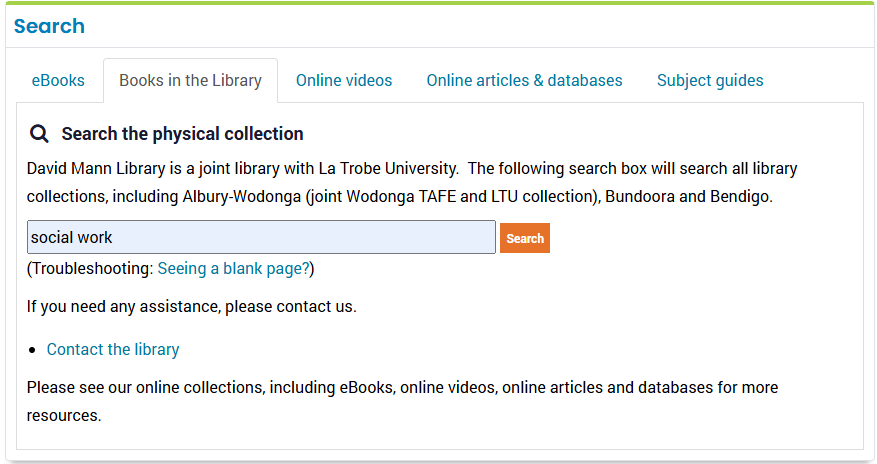
Search results in Privacy error
You may see a privacy error or certificate error. This should only be temporary issue due to a recent upgrade (as of Thursday 28th August)
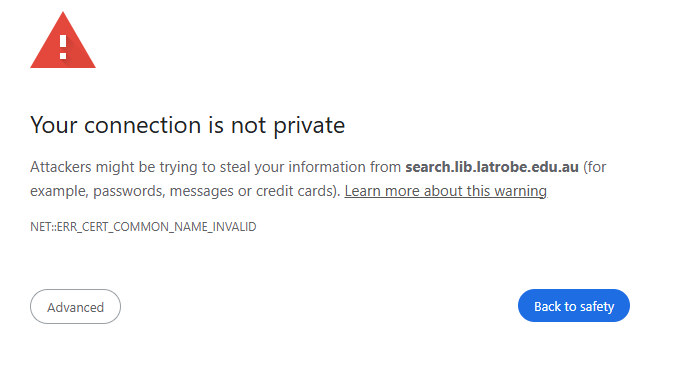
Click on Advanced
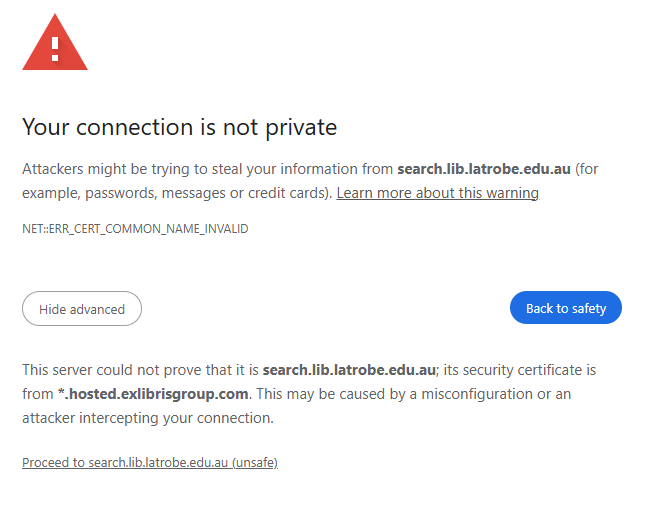
Click on Proceed to search.lib.latrobe.edu.au (unsafe)
You should be directed to the search results page.
You can also try clearing your cache or browsing history
- See Chrome instructions to clear browsing history.
- See Edge instructions to clear browser history.
Search results in Blank Page
You may see a new tab called 'Untitled' and the page is blank.

Quick fix
Try using another browser.
OR
Close the 'Untitled' tab, then click on the Search button again. The search will usually have a result the second time around.
Permanent fix
Close the 'Untitled' tab, then look to the top right of the screen for an icon indicating that pop-ups have been blocked. Click on this icon.

You should see a Pop-ups blocked message. Select "Always allow pop-ups and redirects from https://libguides.wodongatafe.edu.au", then click on Done.
Try searching again.
Comments (0)
About Us
‘Learner FAQs (Frequently Asked Questions)’ is a one-stop-shop that aims to support you by answering your study related questions whilst you are a student at Wodonga TAFE. Learner FAQs complements study support services on the McKoy St campus by allowing you to search online for answers to frequently asked questions (FAQs) or to receive assistance by email or phone. Learner FAQs is a co-operative resource from the Academic Skills, Digital Skills, Library and Moodle teams.
Can't find your answer?
Use our online form to Submit a Question to our support staff who will endeavour to respond within 24 hours Monday to Friday. For urgent matters contact our General enquiries number during business hours.
